Using Your MyCAA Scholarship Funds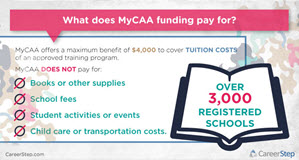
If you’re a military spouse who has been approved to receive $4,000 to further your education through MyCAA, the next step is to figure out what you can actually do! The MyCAA program has certain restrictions and rules for how you can use the funding, and you should be aware of what these are as you decide what to study and where.
MyCAA Approved Spending
If you have been approved for MyCAA funding, you may use the funds to pay for tuition and training leading to an associate degree. You can also use them to obtain a license, certificate, or certification at an accredited school in the United States. Or, you may decide to work with an approved testing organization that expands your employment options or career opportunities by offering nationally recognized industry credentials.
MyCAA Restrictions
MyCAA funds cannot be used for courses you have previously taken or courses and examinations outside your Education and Training Plan, nor can they be used for non-academic credit, ungraded courses, or general studies. Living expenses, such as transportation, lodging, child care, and medical services, cannot be covered by MyCAA either.
This is by no means a comprehensive list, so be sure to check out the official MyCAA Fact Sheet from Military OneSource to find out more about what you can and can’t use these funds for!
Career Step: Online Training for Military Spouses
Career Step is a MyCAA-approved organization that offers several different online certificate programs ideal for the military spouse. If you’ve been approved for MyCAA, then you can take specialized training programs designed to help you find employment that suits your military lifestyle—with no out-of-pocket expenses to you.
Want to know more about what MyCAA has to offer you? Read the full article on the Career Step blog, or visit CareerStep.com/military-spouse today!
Short URL: https://tinyurl.com/ormb3n3
Comments and Reactions
No comments yet. Why don't you write one?